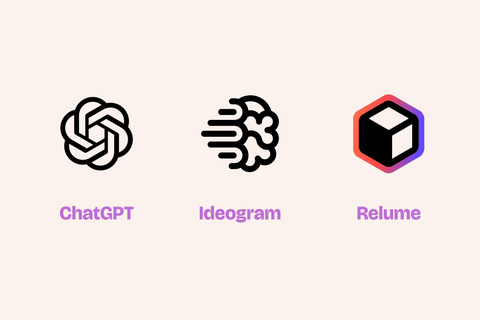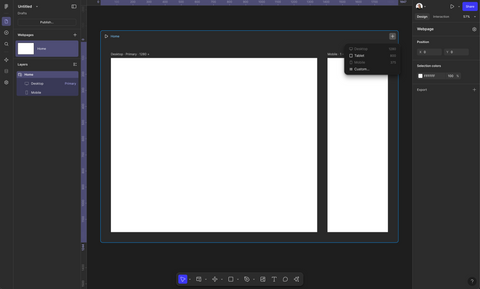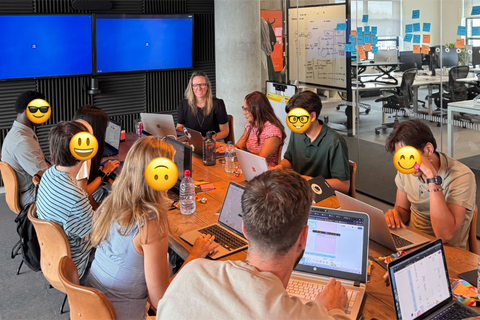finally, an f-word that does half the work for you
10 years of training team members from:
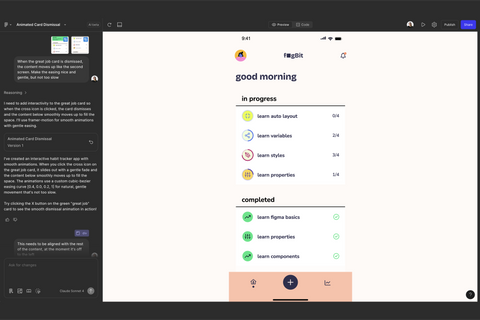
The workshop at a glance
In just three focused hours, you’ll design and build a working prototype using Figma Make - learning how to plug AI directly into your design workflow. You’ll explore a complete idea-to-prototype flow, using prompts to generate structure, content and interaction in real-time.
You’ll test practical ways to shape AI output, speed up early-stage concepts, and share what you’ve made with confidence - no previous Figma Make experience required.
- Designers who want to go beyond screenshots and generate real output
- Team leads figuring out how (or if) AI fits into their process
- Founders, PMs and UXers who want to validate ideas quickly
- Anyone curious about Figma Make, but allergic to bad demos
- A live, working prototype you made yourself
- A designer’s-eye view of AI (not just what it can do - but when to use it, how to edit it, and where to push back)
- A clear, modern workflow you can bring to your team
- A downloadable cheat sheet of AI prompt strategies
- A whole new level of speed, confidence and credibility in your prototyping game
Just because the workshop ends doesn’t mean the learning does. Here’s how we’ve got your back after the course wraps:
Included in your ticket
Ongoing access to all class materials
You’ll leave with all the goodies: project files, templates, cheat sheets and any resources that were used in the session.
Community Office Hours
Alumni from all f◼️gmania workshops get access to recurring online office hours - casual, open online sessions where you can ask questions, get feedback, or just see how others are working with Figma. No pressure. No presentations. Just a friendly space to stay sharp.
Alumni Perks
Once you're in, you're in. Alumni get first dibs and discounts on future classes, events, and masterclasses. We’re building a little Figma-loving fam here, and you’ll always be part of it.